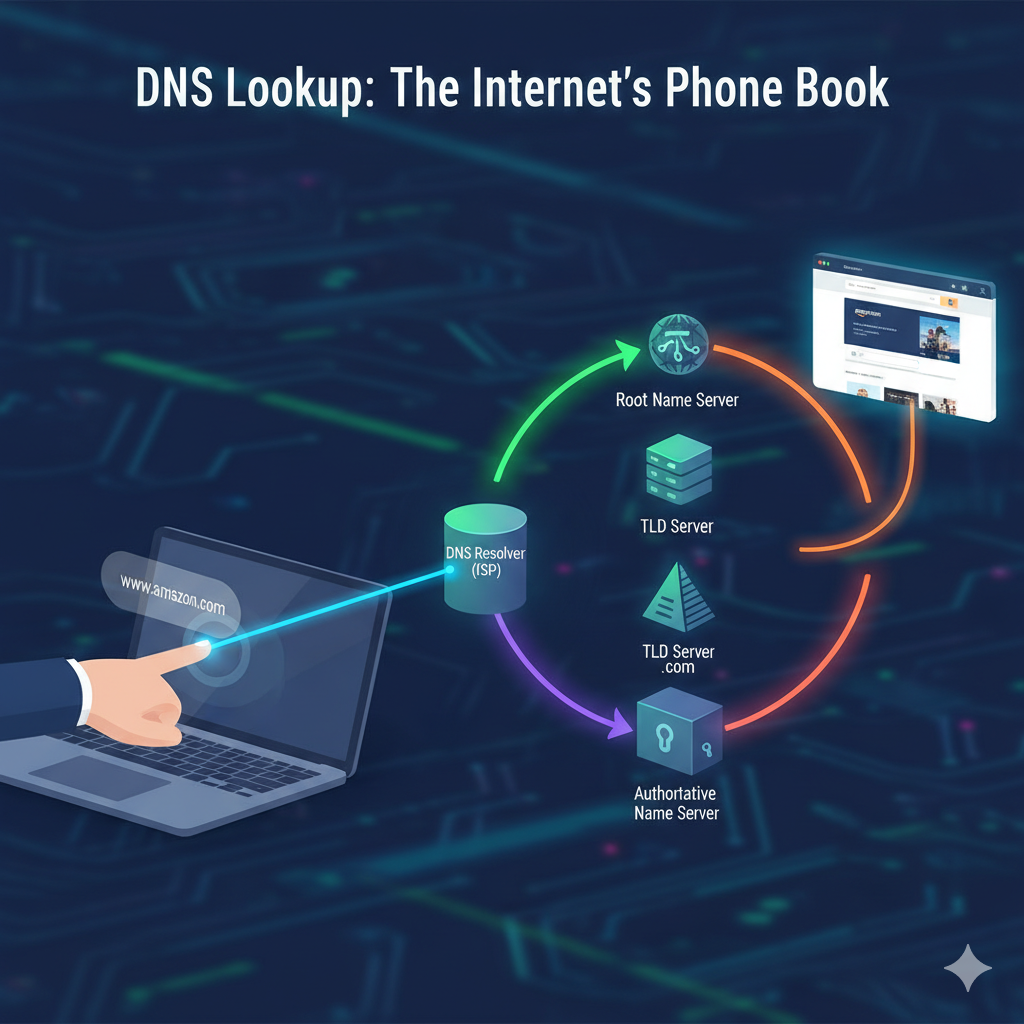
DNS Lookup
Created on 9 October, 2025 • Checker Tools • 145 views • 2 minutes read
A DNS lookup (Domain Name System lookup) is the process of translating a human-readable domain name (like www.google.com) into its corresponding machine-readable Internet Protocol (IP) address (like 142.250.66.4), which computers use to locate and communic
The Unsung Hero of the Internet: Understanding the DNS LookupHave you ever stopped to think about what actually happens when you type a website address—say, amazon.com—into your browser and hit Enter? The website appears almost instantly, but behind that seamless experience is a complex, lightning-fast choreography known as the DNS Lookup.
What is DNS and Why Does it Matter?
The Domain Name System (DNS) is essentially the internet's phone book. The internet is built on Internet Protocol (IP) addresses—long strings of numbers like 172.217.164.36. While computers are great at remembering these numbers, humans are not.
That’s where DNS comes in. It translates the friendly, memorable domain names (like netflix.com) into the numerical IP addresses that servers use to connect with each other. A DNS lookup is the specific action of performing this translation. Without it, you’d have to remember a unique set of numbers for every site you visit!
A Step-by-Step Journey of the Lookup
The lookup process is an efficient, multi-server quest that goes something like this:
You Start the Query: You type a URL. Your computer's local DNS Resolver checks its own memory (cache) first. If the IP address isn't found locally, it passes the request to a Recursive DNS Resolver (usually managed by your Internet Service Provider, or ISP).
The Root Server: The Recursive Resolver asks the Root Name Server (the top of the DNS hierarchy) where to go next. The Root Server doesn't know the exact IP, but it does know where to find the server responsible for the TLD (Top-Level Domain)—in this case, the .com server.
The TLD Server: The Recursive Resolver goes to the .com TLD Name Server. This server doesn't have the final IP, but it knows the specific servers that manage the amazon.com domain. These are the Authoritative Name Servers.
The Final Answer: Finally, the Recursive Resolver queries the Authoritative Name Server for amazon.com. This server holds the actual official DNS records and replies with the correct IP address.
Connection Made: The Recursive Resolver delivers the IP address back to your browser. Your browser then uses this address to establish a direct connection with the Amazon web server. The website loads!
💨 Speed and Security: More Than Just Translation
This entire journey, involving four different types of servers around the world, typically happens in milliseconds.
Caching is Key: To speed things up, every server along the way stores (caches) the results for a certain period. This means the full multi-step lookup often only happens once, and subsequent visits use the stored information.
Security Concerns: Because DNS is so crucial, it's also a target. Technologies like DNSSEC (DNS Security Extensions) have been developed to cryptographically sign DNS records, ensuring that the IP address you receive hasn't been tampered with by a malicious party.
The DNS lookup is the hidden mechanic that makes the modern web possible. It’s the invisible handshake that connects human-friendly language with machine-friendly numbers, proving once again that the biggest things on the internet are often the ones you never consciously see.
Popular posts
-
DNS LookupChecker Tools • 143 views
-
Number to Word Converter ToolsConverter Tools • 135 views
-
Gravatar checkerChecker Tools • 118 views
-
SSL LookupChecker Tools • 107 views
-
Website hosting checkerChecker Tools • 107 views