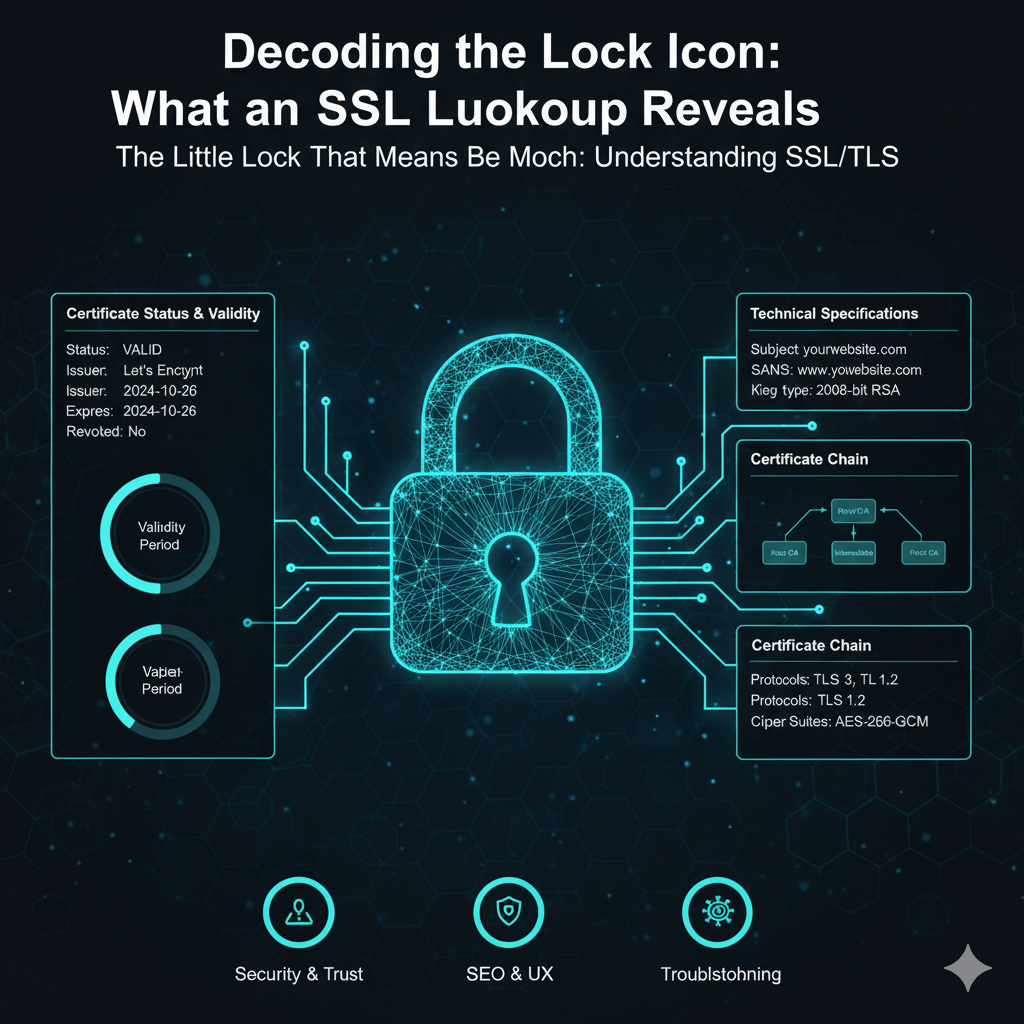
SSL Lookup
Created on 9 October, 2025 • Checker Tools • 108 views • 3 minutes read
An SSL Lookup Tool (or SSL Checker) is a utility that inspects the SSL/TLS certificate installed on a given website domain. It retrieves and displays crucial information about the certificate, such as its issuer, expiration date, domain coverage, encryptio
Decoding the Lock Icon: What an SSL Lookup RevealsThe Little Lock That Means So Much: Understanding SSL/TLS
Every time you see that reassuring padlock icon in your browser's address bar and "https://" before a website address, you're interacting with an SSL/TLS certificate. These certificates are the backbone of secure internet communication, encrypting data exchanged between your browser and a website server. They verify a website's identity, ensuring that you're truly connecting to the site you intend to and that your information (like passwords or credit card numbers) remains private and protected from eavesdroppers.
But how do you know if a website's SSL certificate is correctly installed, valid, and trustworthy? That's where an SSL Lookup Tool (often called an SSL Checker) comes into play.
What is an SSL Lookup Tool? Your Website's Security Auditor
An SSL Lookup Tool is an online utility that allows you to inspect and verify the SSL/TLS certificate installed on any given domain. By simply entering a website's address, the tool queries the server, retrieves the certificate details, and presents them in an easy-to-understand format.
It's like a health check-up for your website's security, ensuring that this vital component is functioning perfectly.
Key Information Revealed by an SSL Lookup
When you run an SSL Lookup, you'll typically get a wealth of information, including:
Certificate Status & Validity:
Expiration Date: The most critical piece of information. An expired certificate will cause browser warnings and deter visitors.
Validity Period: The duration for which the certificate is active.
Revocation Status: Checks if the certificate has been revoked prematurely by the issuer (e.g., due to a security compromise).
Certificate Details:
Issuer: The Certificate Authority (CA) that issued the certificate (e.g., Let's Encrypt, DigiCert, GlobalSign). This confirms who vouches for the website's identity.
Subject: The domain name(s) the certificate is issued for (e.g., yourwebsite.com, www.yourwebsite.com).
Common Name (CN): The primary domain name for which the certificate was issued.
Subject Alternative Names (SANs): Additional domain names or subdomains secured by the same certificate (e.g., blog.yourwebsite.com).
Technical Specifications:
Signature Algorithm: The cryptographic algorithm used to sign the certificate.
Key Size & Type: The strength and type of the public key used for encryption (e.g., 2048-bit RSA, ECC). Stronger keys offer better security.
Certificate Chain (Trust Chain): This shows the complete path from your website's certificate up to the trusted root certificate authority. An incomplete chain can lead to browser errors.
Server Configuration:
Protocol Support: Which SSL/TLS protocols the server supports (e.g., TLS 1.2, TLS 1.3) and which weak/deprecated ones it might still allow (e.g., SSL 3.0, TLS 1.0/1.1).
Cipher Suites: The list of encryption algorithms the server prefers and supports for establishing a secure connection.
Why is an SSL Lookup Indispensable?
For web professionals and businesses, the SSL Lookup Tool is crucial for maintaining a secure and trustworthy online presence:
1. Proactive Security & Error Prevention
Avoid Downtime & Lost Trust: An expired SSL certificate immediately triggers alarming browser warnings (Your connection is not private), driving away visitors and potentially halting business operations. Regular SSL checks help you renew certificates before they expire.
Troubleshoot Installation Issues: Misconfigured certificates or an incomplete certificate chain can also lead to browser errors. The tool helps pinpoint exactly where the problem lies, simplifying troubleshooting.
Detect Weak Configurations: Identify if your server is still supporting outdated, vulnerable TLS protocols or weak cipher suites, which could leave your site susceptible to attacks.
2. Enhancing SEO & User Experience
Google's Ranking Factor: Google officially uses HTTPS as a minor ranking signal. Ensuring your SSL is valid and correctly configured contributes to better search engine visibility.
Build User Trust: The padlock icon and "https://" assure visitors that their data is safe, fostering trust and encouraging engagement (e.g., purchases, sign-ups).
Meet Industry Standards: For e-commerce sites handling sensitive data, PCI DSS compliance often requires strong SSL/TLS configurations.
3. Competitive Analysis & Due Diligence
Examine Competitor Security: See what type of certificates your competitors are using, their expiration dates, and their security configurations.
Verify Third-Party Sites: Before integrating with a third-party service or making a purchase on an unfamiliar site, an SSL lookup can confirm its certificate's legitimacy and security posture.
Conclusion: The Guardian of Your Digital Gateway
In today's cyber-conscious world, an SSL/TLS certificate is not a luxury; it's a fundamental necessity for any website. The SSL Lookup Tool empowers you to be the guardian of your site's security, ensuring that your certificate is always valid, correctly configured, and providing the robust encryption your users expect. By regularly utilizing this tool, you protect your website's integrity, preserve user trust, and maintain a secure foothold in the digital landscape.
Popular posts
-
DNS LookupChecker Tools • 143 views
-
Number to Word Converter ToolsConverter Tools • 135 views
-
Gravatar checkerChecker Tools • 118 views
-
SSL LookupChecker Tools • 107 views
-
Website hosting checkerChecker Tools • 107 views