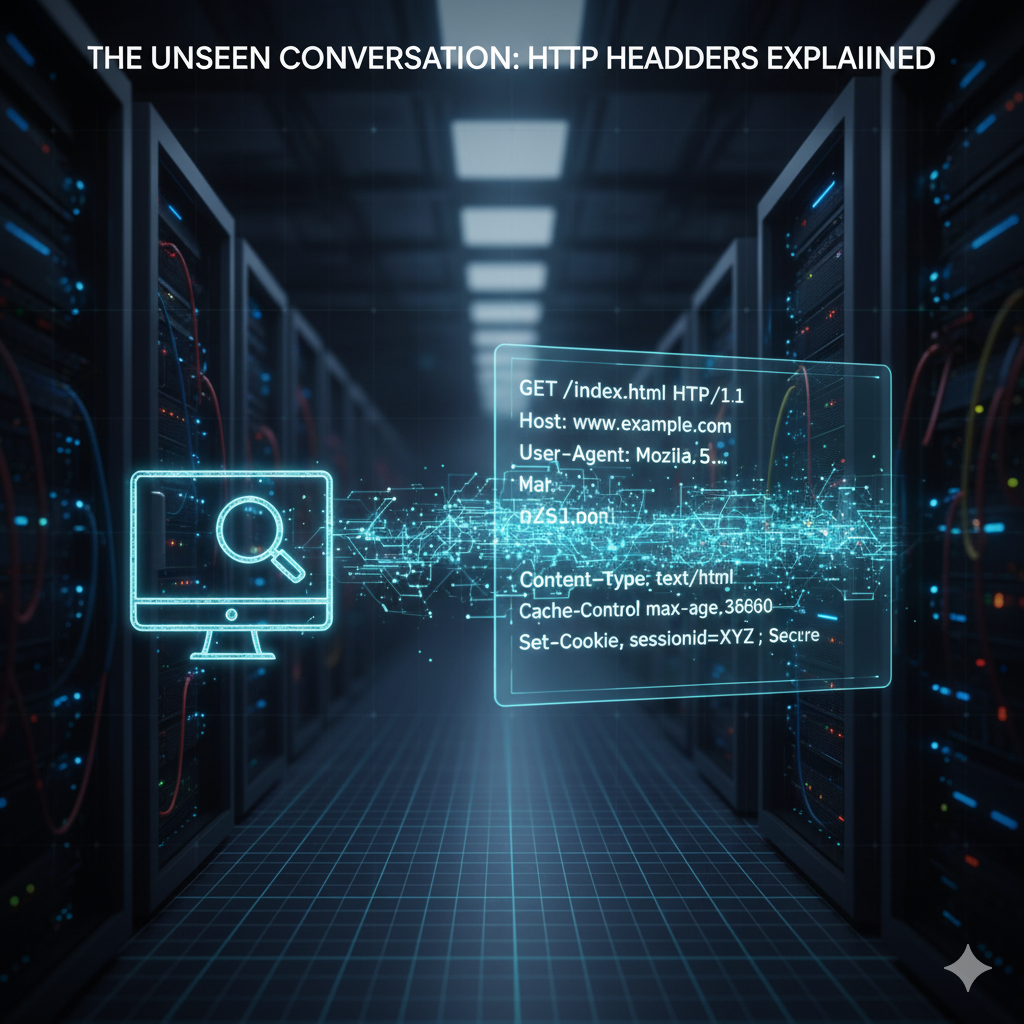
HTTP headers lookup
Created on 9 October, 2025 • Checker Tools • 78 views • 2 minutes read
HTTP Headers are essential lines of metadata exchanged between a client (like your web browser) and a server with every HTTP request and response. Purpose: They carry crucial information about the request, the response, and the data being transmitted. Ca
The Unsung Heroes of the Web: A Look at HTTP HeadersBehind the Scenes: The Invisible Conversations Powering Your Internet
Every time you type a URL, click a link, or refresh a page, your web browser and the server hosting that website engage in a rapid-fire, silent conversation. This conversation is powered by HTTP headers—small but mighty pieces of information that determine how content is requested, delivered, and displayed.
You don't see them directly, but without them, the web as we know it wouldn't exist.
What Exactly Are HTTP Headers?
Think of HTTP headers like the cover letter and return address on an envelope, or the tags and labels on a package being shipped. They don't contain the main message (that's the website content itself), but they contain all the vital instructions and context about that message.
When your browser makes an HTTP request to a server, it sends a set of request headers. The server, in turn, processes the request and sends back a response, which includes response headers along with the requested web page data.
A Glimpse into the Conversation:
Here are just a few examples of what kind of information headers carry:
Common Request Headers (from your browser to the server):
User-Agent: "Hey, I'm a Chrome browser on Windows 11."
Accept-Language: "I prefer content in English, but German is okay too."
Cookie: "Remember me? Here's my session ID."
Referer: "I came from this other page."
Common Response Headers (from the server to your browser):
Content-Type: "This is an HTML page, encoded in UTF-8."
Cache-Control: "You can store this page for 60 seconds before checking for updates."
Set-Cookie: "Here's a new cookie for your next visit."
Server: "I'm running Apache web server."
Location: (Used in redirects) "Actually, the page you want is over here."
Why Should You Care About HTTP Headers? (The "Lookup" Part!)
For the average internet user, headers remain blissfully hidden. But for web developers, designers, SEO specialists, and security experts, "HTTP Headers Lookup" is a crucial diagnostic tool.
1. Debugging and Troubleshooting:
* "Why isn't my CSS loading?" Check Content-Type headers.
* "Is my page redirecting correctly?" Look for Location headers.
* "Why is this asset always outdated?" Examine Cache-Control headers.
2. Performance Optimization:
* Proper Cache-Control headers can drastically speed up subsequent page loads by telling browsers how long to store assets.
* Content-Encoding (e.g., gzip) headers indicate if content is compressed, impacting download times.
3. Security Auditing:
* Headers like Strict-Transport-Security, Content-Security-Policy, and X-Frame-Options are vital for protecting against common web vulnerabilities. Looking them up helps confirm proper implementation.
* Set-Cookie headers reveal details about cookie security (e.g., HttpOnly, Secure, SameSite).
4. SEO Analysis:
* Redirect chains (via Location headers) can impact SEO.
* Checking content types ensures search engine crawlers interpret your content correctly.
How to "Look Up" HTTP Headers
You don't need special software! Most modern web browsers have built-in developer tools:
Open Developer Tools: Press F12 (or Ctrl+Shift+I / Cmd+Option+I on Mac).
Navigate to the "Network" Tab.
Refresh the Page: You'll see a list of all requests made by the browser.
Click on a Request: Select a specific item (e.g., the main HTML document) to see its request and response headers in detail.
HTTP headers are the silent workhorses of the internet, orchestrating the complex dance between browsers and servers. Understanding them isn't just for tech geeks; it's empowering knowledge that helps you debug, optimize, and secure your web presence. The next time something feels off on a website, remember the hidden conversation happening in the headers!
Popular posts
-
DNS LookupChecker Tools • 143 views
-
Number to Word Converter ToolsConverter Tools • 135 views
-
Gravatar checkerChecker Tools • 118 views
-
SSL LookupChecker Tools • 107 views
-
Website hosting checkerChecker Tools • 107 views